Themes
Wave has full theme support, which means you can separate your views into separate themes. This will make it easier to create new versions of your site and revert back if needed.
In this section we will only cover how to activate themes and where they are located. For full theme configuration options and to learn how to create your own theme be sure to visit Themes Basic Concepts.
Activating Themes
If you visit the /admin/themes section of your application you’ll see the current themes available in your app.
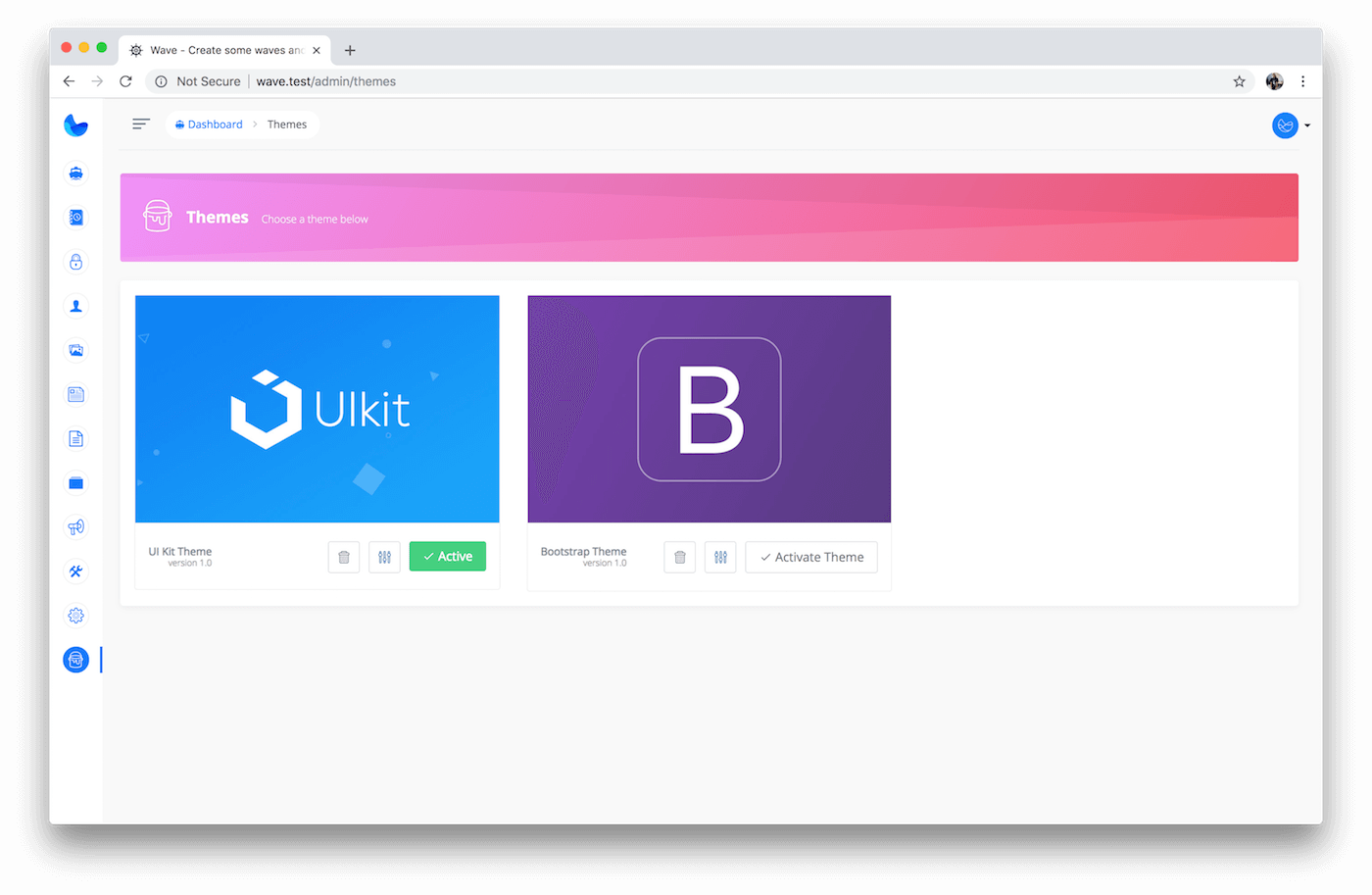
To activate a Theme you can simply click the Activate button for the current theme you would like to activate, and that will be the current active theme.
Theme Options
Every theme has options that you can change and configure. If you click on the Theme Options button:
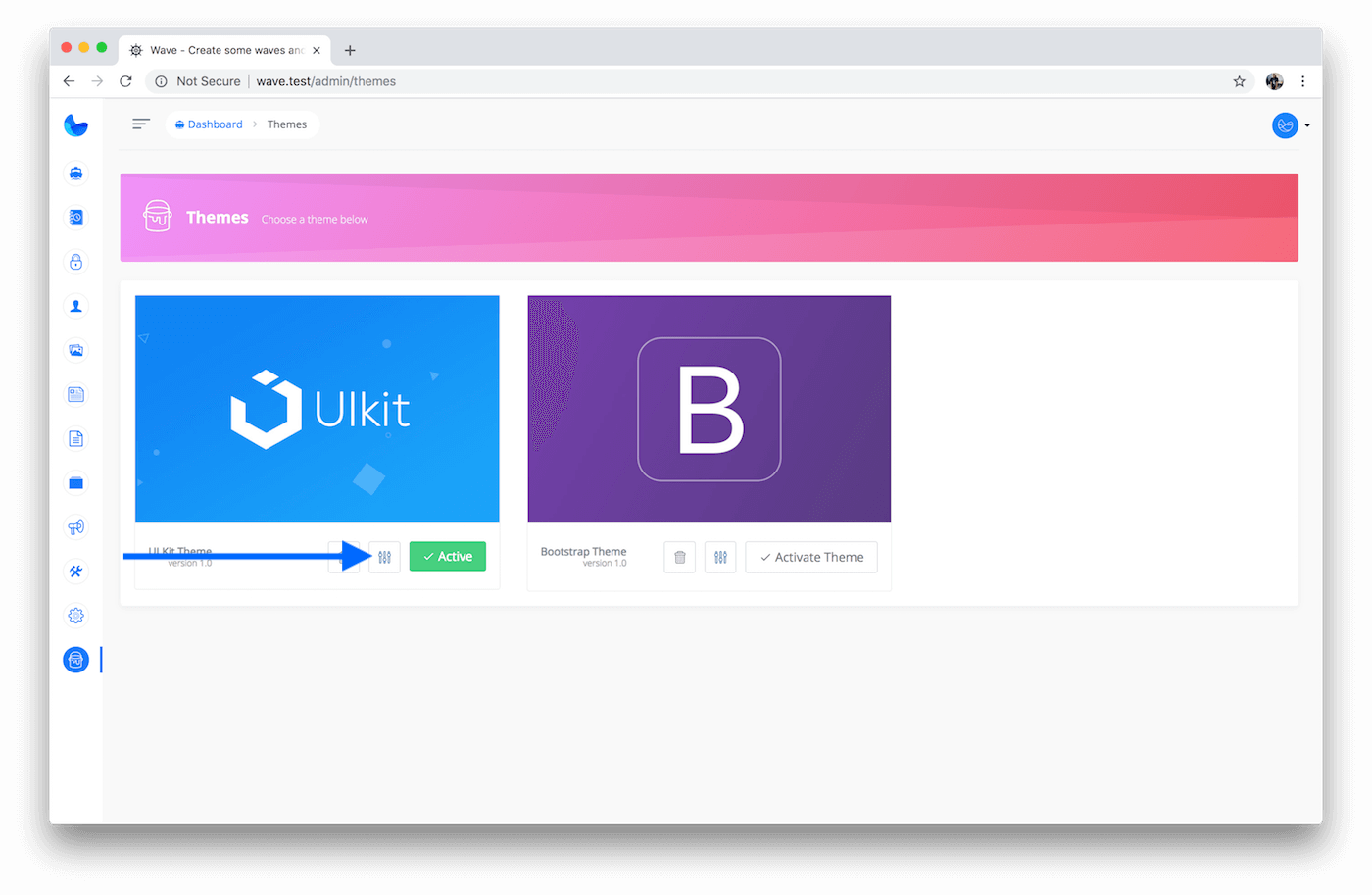
You will see the Theme options in front of you.
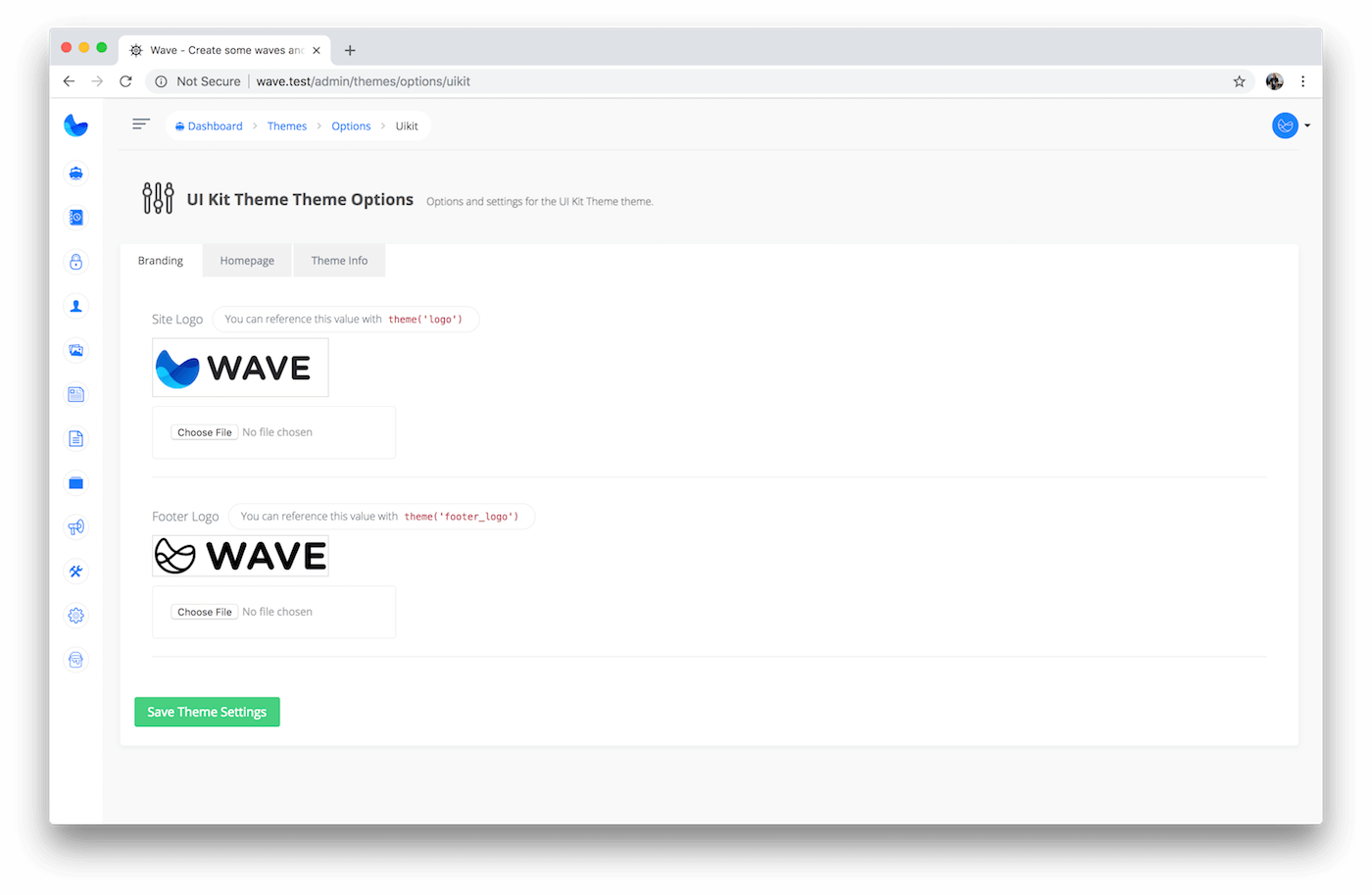
We will dig into how you can create your own theme options in the Theme Basic Concepts section.
Theme folder location
Every theme is located inside of the resources/views/themes folder. You will see there are currently 2 folders which include bootstrap and the uikit theme folders.
